Updating Windows Be Like
1/12/2024 12:36 AM EST: so this is my life rn
1/12/2024 12:36 AM EST: windows update fails
1/12/2024 12:37 AM EST: error 0x80070643
1/12/2024 12:37 AM EST: restarting doesn’t help
1/12/2024 12:37 AM EST: windows update troubleshooter doesn’t help
1/12/2024 12:37 AM EST: so i do research
1/12/2024 12:37 AM EST: i find this documentation from microsoft
1/12/2024 12:37 AM EST: https://support.microsoft.com/en-us/topic/kb5028997-instructions-to-manually-resize-your-partition-to-install-the-winre-update-400faa27-9343-461c-ada9-24c8229763bf
1/12/2024 12:37 AM EST: essentially the winRE partition is too small
1/12/2024 12:37 AM EST: so i follow the steps
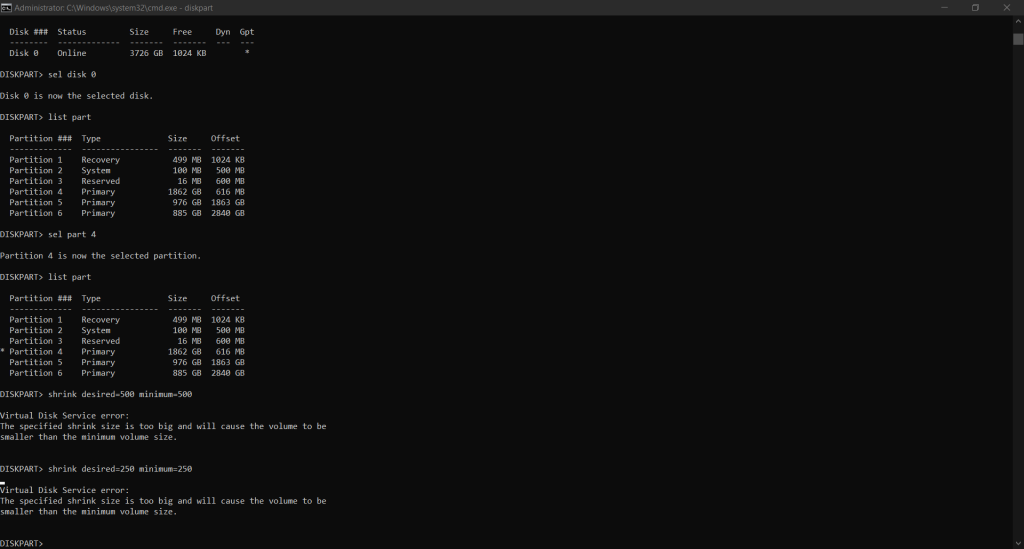
1/12/2024 12:37 AM EST: and this happens
1/12/2024 12:38 AM EST:
DISKPART> shrink desired=250 minimum=250 Virtual Disk Service error: The specified shrink size is too big and will cause the volume to be smaller than the minimum volume size.1/12/2024 12:38 AM EST: so i do some digging in event viewer and find this
1/12/2024 12:38 AM EST:
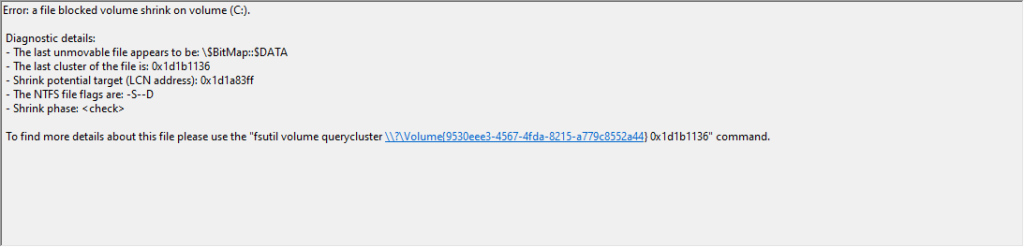
1/12/2024 12:38 AM EST: so the question becomes – how do i move this file
1/12/2024 12:38 AM EST:

1/12/2024 12:38 AM EST: jfc
1/12/2024 12:39 AM EST: if i use a bootable partition manager i might as well use gparted or something
1/12/2024 12:39 AM EST: but do i seriously have to do this for a f***ing windows 10 update
1/12/2024 12:40 AM EST:
remember that windows is meant to be used by 40 year old average people, not people like me
this should not be necessary to perform an update
1/12/2024 12:41 AM EST: and if you think “what you’re doing isn’t really hard,” you’re right, it’s not that complex, but you’d be surprised by how little some people know
1/12/2024 12:48 AM EST: the good news is that windows has released a powershell script that manages the winre partition such that the update isn’t necessary
1/12/2024 12:48 AM EST: and while i don’t use bitlocker, i still want this update installed Just In Case:tm:
1/12/2024 12:48 AM EST: because it is a security update
@bloxs – 1/12/2024 12:51 AM EST: Windows issue
@bloxs – 1/12/2024 12:52 AM EST: Fun fact: you would’ve been up and running with a bloat and spyware free arch linux install in like a third of the time it took you to fix your windows install
1/12/2024 12:56 AM EST:
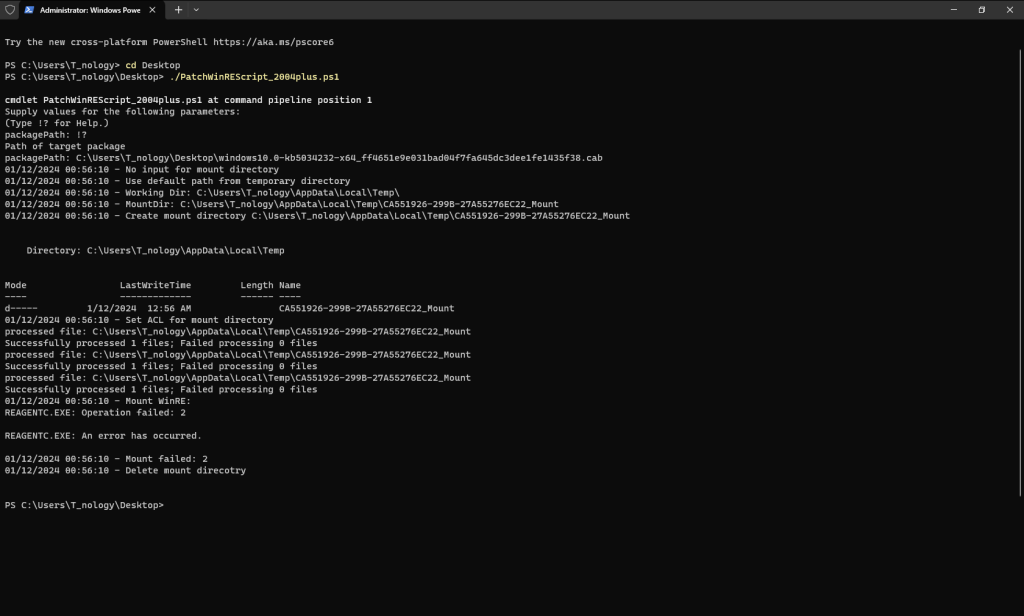
1/12/2024 12:56 AM EST: directory
note: i typo’d the typo thus untypoing it by complete accident lol
1/12/2024 12:58 AM EST: why did it fail lol

1/12/2024 12:58 AM EST: reagentc seems to be working fine
1/12/2024 12:58 AM EST: eh i don’t even use bitlocker anyways
1/12/2024 1:01 AM EST: wait no i’m so stupid
1/12/2024 1:01 AM EST: the update isn’t for the recent cve
1/12/2024 1:01 AM EST: it’s for a 2023-05 update
1/12/2024 1:01 AM EST:
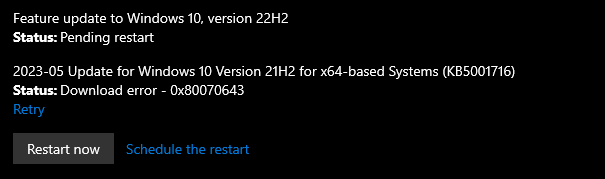
1/12/2024 1:01 AM EST: KB5001716
1/12/2024 1:01 AM EST: eh i’m just gonna restart and see what happens lol
1/12/2024 1:06 AM EST: windows 10 has now updated from 21h2 to 22h2

1/12/2024 1:07 AM EST: .net update jumpscare

yeah i don’t know either