
Minecraft Mods That Let You See Beyond Vanilla Limits [CSMOTW #3]
Welcome to Client Side Mods of the Week! In this series, we take a look at client-side Fabric mods that make playing Minecraft better.
This week, we have eight mods, which are the following:
- AppleSkin
- Armor Chroma
- Inventory HUD+
- Boosted Brightness
- NBT Tooltip
- ToroHealth Damage Indicators
- Xaero’s Minimap
- BetterPingDisplay
Fabric Installation
If you already know how to install Fabric, you can proceed to the next section. If you don’t know how to install Fabric, however, there’s no need to worry, as it is quite a simple installation process, and you can learn how to do so in my installation guide.
It may also be beneficial to have Mod Menu and Cloth Config installed, which are used by a variety of mods to configure them.
AppleSkin

AppleSkin is a mod that gives you the ability to view your saturation on your hunger bar. It also adds an animated visualization of what your saturation and hunger levels will be at if you eat a certain food if you are holding that food and your hunger isn’t full. Additionally, it adds the hunger and saturation levels of tooltips while hovering over food items. One last thing to note is that it adds an animation for the amount of health that can be regenerated while holding a piece of food if your health isn’t full.

Overall, AppleSkin is a great mod and improves the gameplay experience by quite a bit.
Hard Dependencies (Required): Fabric Client
Download: https://www.curseforge.com/minecraft/mc-mods/appleskin
Armor Chroma

Armor Chroma improves the armor bar by adding the texture of each armor piece that contributes to the armor bar, as well as an enchanted animation for enchanted armor. It’s a nice quality of life mod to have.
Hard Dependencies (Required): Fabric Client
Download: https://www.curseforge.com/minecraft/mc-mods/armor-chroma-for-fabric
Inventory HUD+

Inventory HUD+ allows you to add an inventory HUD to your screen to quickly see your full inventory. Not only does it give you the ability to have an inventory HUD, but it also gives you the ability to have an armor HUD and potion HUD as well. You can even customize where they are on your screen!

Hard Dependencies (Required): Fabric Client
Download: https://www.curseforge.com/minecraft/mc-mods/inventory-hud-forge
Boosted Brightness
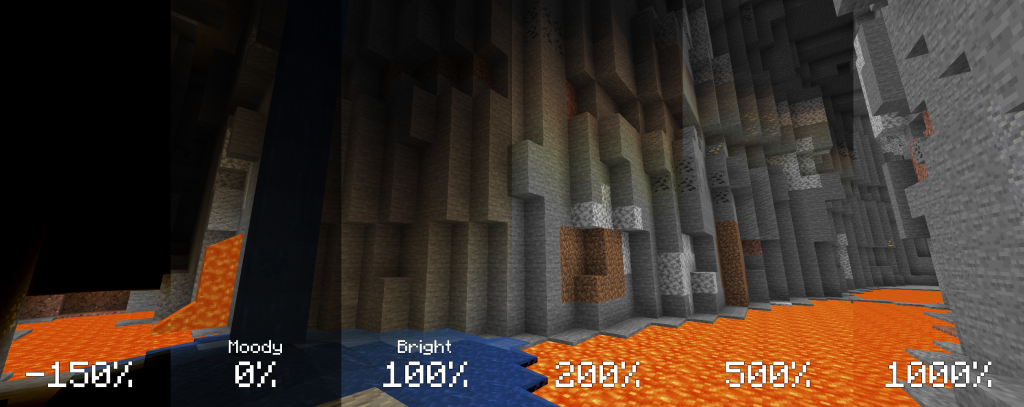
Boosted Brightness is pretty simple – it lets you set your brightness level down to -150% and up to 1200%. You can set keybinds to lower brightness and raise brightness, and it comes with adjustable brightness presets and keybinds to go along with them. While most server owners are fine with you using this mod, keep in mind that there are some people who consider this cheating. If you’re not sure about this mod being allowed on the servers you play on, ask the owners.
Hard Dependencies (Required): Fabric Client, Fabric API
Download: https://www.curseforge.com/minecraft/mc-mods/boosted-brightness
NBT Tooltip

NBT Tooltip adds the NBT data of an item to the tooltip.
Hard Dependencies (Required): Fabric Client
Download: https://www.curseforge.com/minecraft/mc-mods/nbt-tooltip
ToroHealth Damage Indicators

ToroHealth Damage indicators adds a small health bar HUD in the top left corner of your screen that includes the entity you are looking it, its health as a number, and a health bar. A red number is displayed when the entity you are looking at takes damage.
Hard Dependencies (Required): Fabric Client
Download: https://www.curseforge.com/minecraft/mc-mods/torohealth-damage-indicators
Xaero’s Minimap

Xaero’s minimap adds a minimap and waypoint system to the game. It is intended to keep the aesthetic of vanilla Minecraft, and features a highly customizable minimap to change settings, from locking rotation, to modifying the appearance of surrounding entities, and from the shape of the minimap, to modes for block colors.
Hard Dependencies (Required): Fabric Client, Fabric API
Download: https://www.curseforge.com/minecraft/mc-mods/xaeros-minimap
BetterPingDisplay

BetterPingDisplay adds each players’ ping next to their username, which is good for seeing your own ping or seeing if someone else’s ping is way too high.
Hard Dependencies (Required): Fabric Client
Download: https://www.curseforge.com/minecraft/mc-mods/better-ping-display-fabric
Conclusion
These eight mods are great for making your gameplay experience better, and seeing beyond what you are limited to seeing in Vanilla Minecraft. Let me know if you want to see any mods featured in CSMOTW by telling me in my Discord server. Thanks for reading!