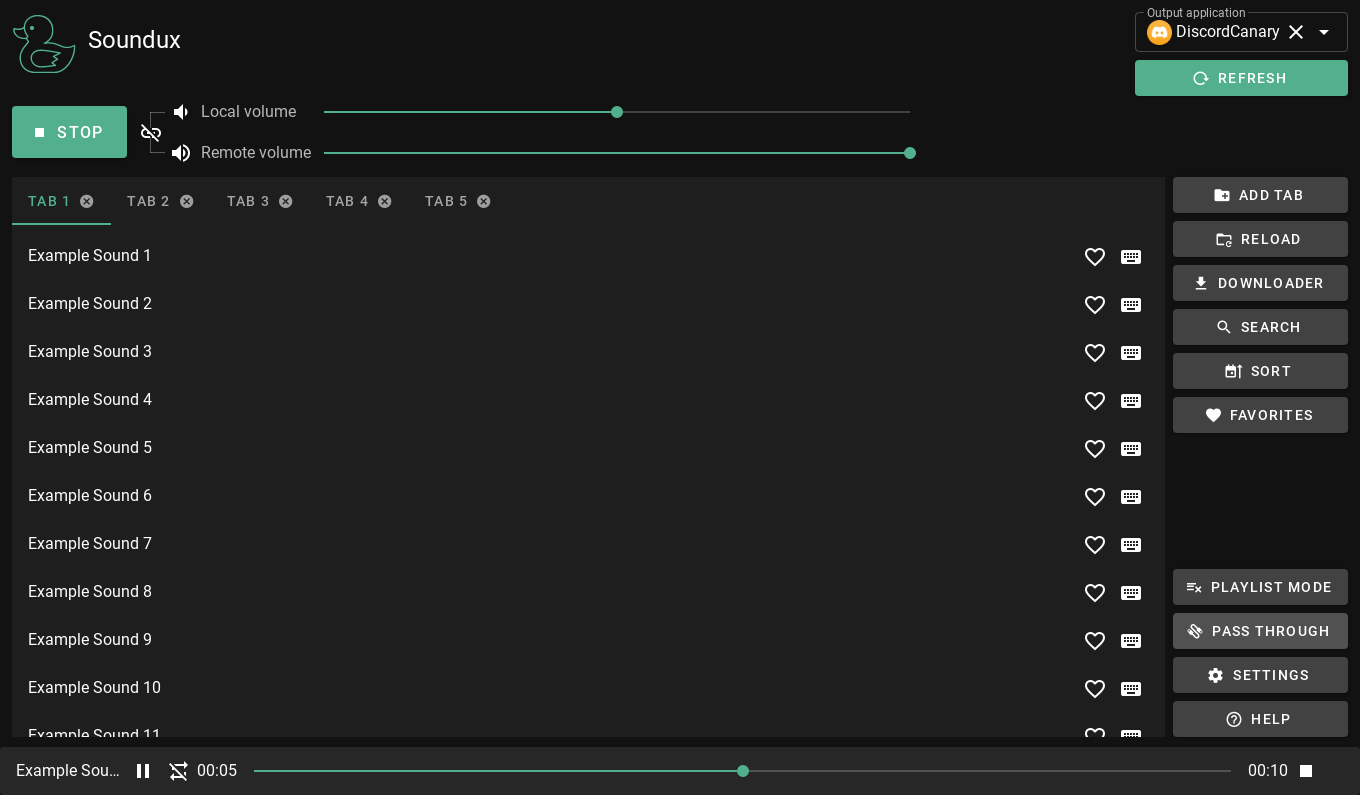
Software of the Day #7 – Soundux
In this Software of the Day post, we are going to take a look at Soundux. Soundux provides a great soundboard that can be used for Discord, Guilded, Skype, TeamSpeak, and just about everything else, and is available for Windows, macOS, and Linux.
Features
Soundux has the following features:
- Mapping keybinds to specific sounds (so that a specific sound will play upon pressing a keybind that you set)
- Application Audio Passthrough (Linux Only)
- Being able to choose either PulseAudio or PipeWire for the audio backend on Linux (if you’re not a Linux user, don’t worry about what this means)
- Assigning a “stop” keybind that will stop all currently playing sounds upon pressing it
- Being able to choose between Light Mode and Dark Mode
- The ability to pause and repeat specific sounds, as well as jump to a specific part of a sound in the time bar (Media Controls)
Windows
To use Soundux, you will need to set up Soundux and VB Audio Cable. I am not going to get into how to do this for this blog post, although you can find tutorials on how to do this online.
Additionally, I have experienced a bug with Soundux where pressing any key on the keyboard will activate a specific sound, causing you to spam that sound during typing or gaming. This issue is not present on the Linux version, which is what I now currently use. Unfortunately, other users seem to have been experiencing this bug as far back as August 2022. You can check here to see if the issue has been fixed: https://github.com/Soundux/Soundux/issues/620
Soundux Download
You can download Soundux here: https://soundux.rocks/download
Thanks for reading!
temp mail address
The reputation of the website will surely see an improvement in the near future as a result of the high-quality content and the active involvement of the administrator.